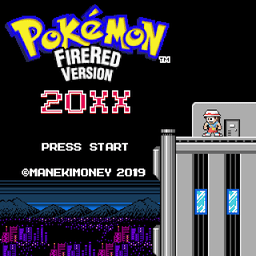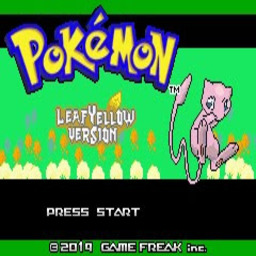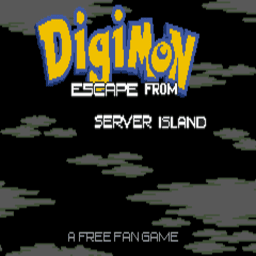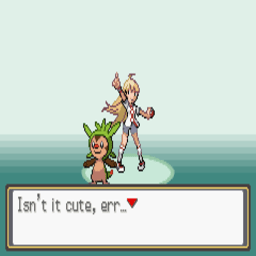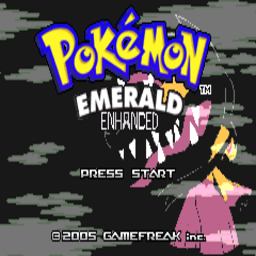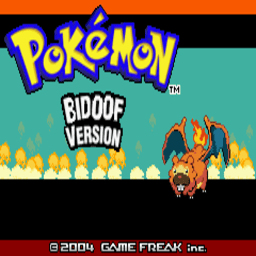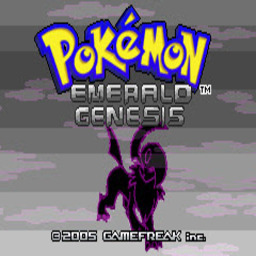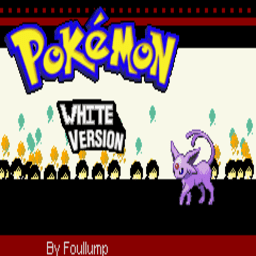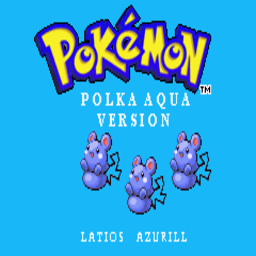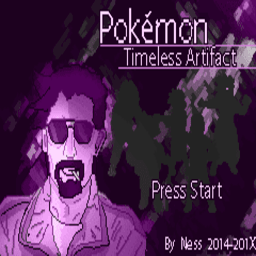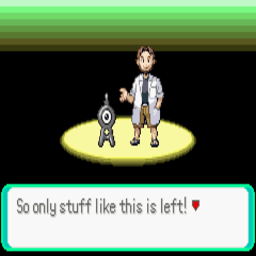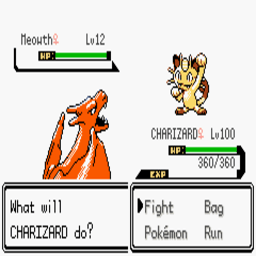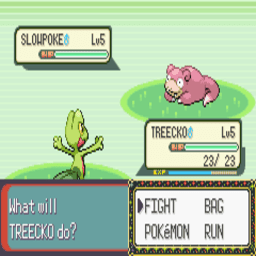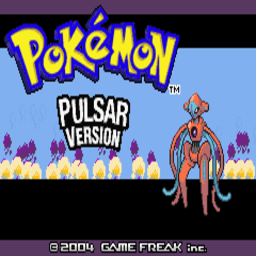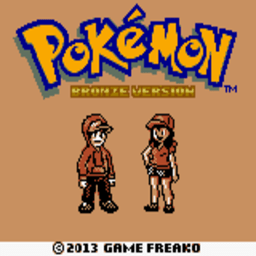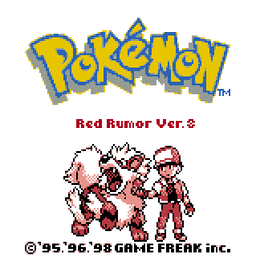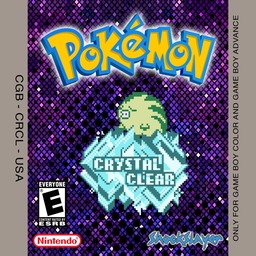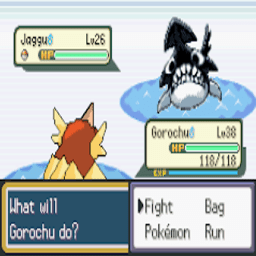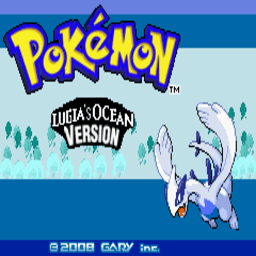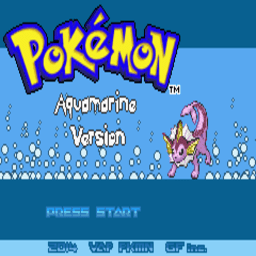Popular GBA ROMs
Games become a part of our daily entertainment and we used to play games on various devices. For that, different kinds of games are released for Windows PCs, Android Phones, and other console devices. But the Console device actually made for gaming only. Back in the day, consoles do not have powerful features as well as hardware. But day by day it becomes more advanced for the ultimate gameplay experience. However, the Gameboy Advance was a well-known console by Nintendo and very soon gamers actively played games on it. That’s the reason, lots of games released like the famous titles Pokemon, The Legend of Zelda, Sonic, Ben 10, Mario, etc.
Because GBA comes with a compact design and offers few handy features, it become very popular. Then the game developer makes different concept games for that platform. However, if you already play the games and want to recall your childhood memories then play GBA ROMs from here. Because we collect all the Gameboy Advance ROMs for users they can download them for free of cost.

There are multiple file formats are available for the GBA ROMs and here you can get the .Zip file. So, explore the collection and get your desired ROMs. Also, use our search function to get the particular ROM quickly. Now, after getting the game, run it on your PC, Mobile, or Tablet device using an emulator. There are lots of GBA Emulators available for most of the operating systems. So, download them based on your device OS and install them first. Then you can play those games in the maximum quality.
Here we provide the Gameboy Advance ROMs with original storyline, features, graphics, visuals, and controls. So, users will get the exact same experience while playing them. Even you will get a better gaming experience with the latest emulator and play with maximum graphics easily. Also, you get smooth gameplay because the modern device is very capable of playing the ROMs.
Introduction
The ROMs are made by copying game data from the console storage or memory card. Then it will be saved into .GBA format and users can use it to play the complete game on the emulator as well as console device. Today, it is very rare or hard to find a console device to play those games. So, the 2nd option is to use the emulator. You will find GBA Emulator for all OS such as Windows, Android, iOS, macOS, and even Linux. So, based on your device, choose the emulator and download them first.
Also, we discuss the best emulator where you get the best performance, high FPS with maximum graphic quality. So, get that and play your favorite games.
Now, its console comes with a 32-bit 2D-based handheld gaming device. It has a 2.9-inch display and contains all important control buttons on both sides. For the compact design users carry the device easily to anywhere. All those features and designs make it super useful and when it was released in 1989, it sold more than 100 million worldwide.
Where You Find Gameboy Advance ROMs
Finding and playing the working original ROM game is not so easy but we make it simple for users. Basically, we collect all well-known and latest ROMs listed on this page. So, users can find them on this page. Just explore the games and find your favorite one. Also, use the search option where put the name of the game and get it within a second. After you find the ROM, just click on it and tap on the download button.
Now, you are ready to play the game on your device using the emulator. There are many sites available on the web but most of them share the wrong files and are also very complicated to download. So, use this site to get your favorite game, and if you can’t find then request us. We definitely provide it very soon.
Features and Advantages
-
- There are lots of popular games available for the users and they will play with maximum graphic quality. For example, Pokemon, The Legend of Zelda, Sonic, Mario, Ben 10, etc.
-
- Users can play the ROM on any device at high FPS and resolutions. Get the smooth controls that work on touch as well as joysticks.
-
- The GBA Console has most of the necessary features with a compact size. It is the main reason, players can carry it anywhere.
-
- All the games are very comparable on most of the devices such as PC, Phone, and Tablet. No matter what operating system your device has, it can play the games easily.
-
- Get the vast library with all category games. Also, those games can be played online directly on a browser.
-
- Here we provide all free ROMs and users can play them freely. So, compared to the other games, it is an affordable and cost-effective option.
Use the Best Gameboy Advance Emulator
There are a variety of Gameboy Advance emulators available for different OS devices. For example, Windows, iOS, Android, Linux, and macOS. So, choose the suitable emulator based on your device.
1. My Boy
My Boy is the most used emulator on Android devices. It is also available for other devices as well. But we recommend you use this if you have an Android phone. Install the Application directly from the Google Play Store and start playing your favorite games. My Boy offers all the necessary features that help users for better gaming. Also, its interface is simple and easy. With frequent updates, the developer makes it more user-friendly and improves the gaming experience.
2. VisualBoyAdvance
VisualBoyAdvance is very suitable for those users who want to get an emulator for Windows and Mac computers. It is available for the Android phone but our recommendation is to use it on your PC. It supports a 64-bit system and easily runs all the GBA titles on the high graphic quality.
3. RetroArch
RetroArch is another popular emulator and it has multiple versions for various OS devices. So, if you looking for an emulator for multiple OS supports then this is the best choice. Suppose, you play games on a macOS computer then install the RetroArch emulator and get started. Similarly for Android, iOS, Windows, and even Linux. It also offers smooth gaming and full HD gameplay.
4. GBA4iOS
As the name suggests, this emulator is for the iPhone and other iOS devices. So, if you want to play ROMs on an iPhone then install the GBA4iOS emulator. It also offers smooth gaming with the maximum graphics. Get all the necessary features and a user-friendly design.
Is the ROM safe to use and Play?
It is a very good and genuine question. Now, it actually depends on where you download the ROM. Now, trusted platforms provide the safest files and you do not face any issues from them. Similarly, we also provide the safest file and before providing the ROM, we go through various security checks like VirusTotal. Also, we run the game on multiple devices as well. So, here users get the safe ROM and play them without any issue.
What are the basic requirements for the best gaming experience?
To get the smoothest gaming experience, your device meets a few basic requirements. For example, average CPU, 4GB RAM, and a dedicated GPU. This is because the games come very small in size and don’t require powerful specifications.
Is it possible to copy ROMs between two devices successfully to play?
The short answer is Yes, it is possible to copy and paste to any storage device to play the game. But we recommend downloading them from this site because it is free to get the ROMs.